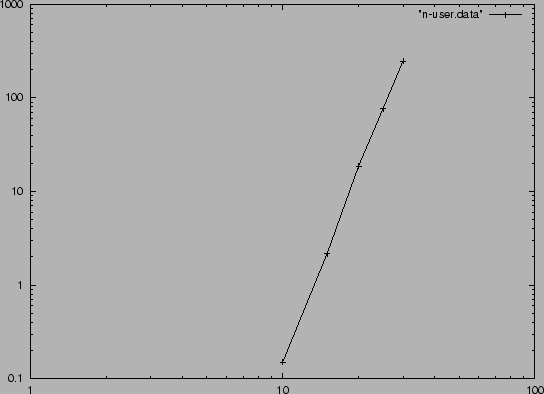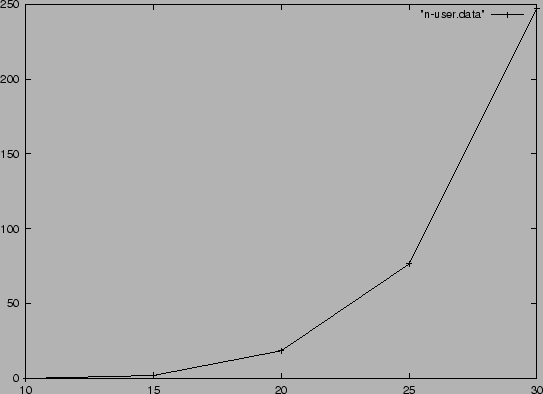
gnuplot については、
例として
| 分割数と計算時間の表 ``n-user.data'' |
10 0.15 15 2.16 20 18.68 25 76.58 30 247.14 |
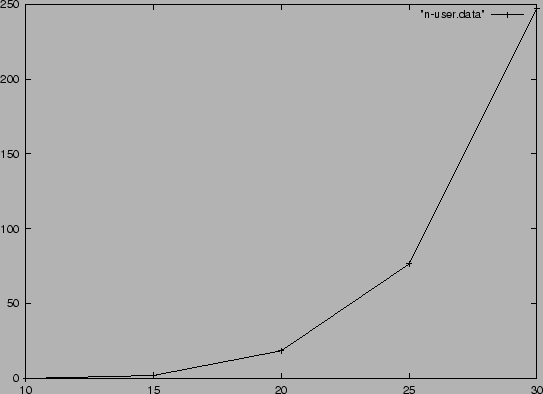
mathpc00% gnuplot ← gnuplot を起動 G N U P L O T unix version 3.5 (pre 3.6) patchlevel beta 325 last modified Sun Jan 5 21:52:18 GMT 1997 Copyright(C) 1986 - 1993, 1996 Thomas Williams, Colin Kelley and many others Send comments and requests for help to info-gnuplot@dartmouth.edu Send bugs, suggestions and mods to bug-gnuplot@dartmouth.edu Terminal type set to 'x11' gnuplot> plot "n-user.data" with linespoints ← n-user.data をプロット gnuplot> set logscale xy ← x軸, y軸を対数目盛りに gnuplot> replot ← 描き直し gnuplot> set terminal postscript eps ← カプセル化 PostScript 形式 gnuplot> set output "n-user.ps" ← 出力ファイル名の指定 gnuplot> replot ← ファイルへ書き出す gnuplot> set terminal x11 ← X11形式 (画面へ出力) gnuplot> set nologscale xy ← 対数目盛りをやめる gnuplot> quit ← 終了 mathpc00% |