Next: H..4 円錐を描く Up: H. misc Previous: H..2 Mathematica の Floor[]
これも学生の発見。
高木貞治『解析概論』に載っている、収束する広義積分
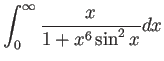
| 201x年7月某日のSNS |
|
昨日の情報処理2で学生から質問あり。
レポート課題で、Mathematica に教科書の問題を解かせるなりして、 Mathematica が間違えた例を見つけて、その理由を考えてみなさい、 というのを出してあるのだけど (この課題は毎年出しているのですが、 最近はやってくれる人が少ないです)、その流れで

忙しかったので、Mathematica おかしいみたいですね、時間がないのでまた今 度、 と言ったのですが、今日になって気がつきました。このちょっと難し目の積分、 どうやって計算するか、昨年研究発表を聴いたことがあるのでした。 大浦拓哉, ある非有界無限区間積分の高速高精度計算
http://www.kurims.kyoto-u.ac.jp/~ooura/papers/toda53a.pdf
被積分関数ぱっと見は分母に 高木先生の放ったボールを学生がキャッチ。ちょっと楽しい出来事でした。 ちなみに、この収束証明もやさしくない広義積分の値を100万桁以上計算した、 というのが上の論文の内容です(かなりすごい)。 |
(2025/8/17追記) 久しぶりに読み返していて気になったので、 Version 14.0 で再チャレンジしたけれど、 やはり「収束しません」だそうです。